Cancellation Policy
Membership cancellation can be done at any time and is done in the community itself. Cancellation will take place immediately but you will still have full access until the end of your billing period.
Instructions
Login to the community at https://community.artfulminds.ca
Click on your profile picture in the top right hand corner (step 1) and select Edit Profile (step 2).
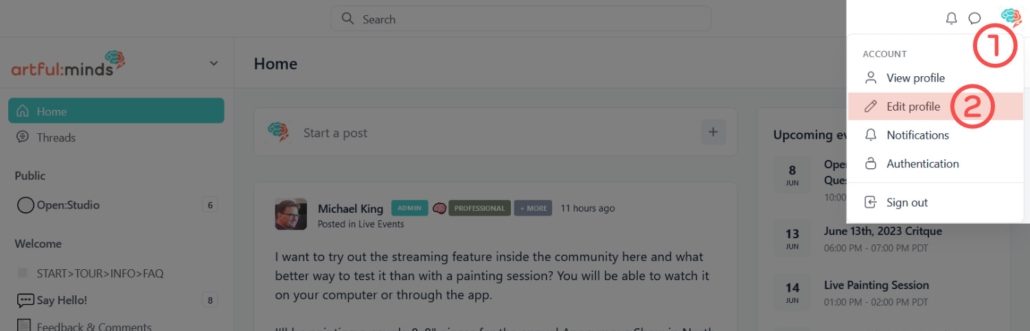
The page will refresh showing your profile. Click on Billing in the upper menu (step 3). Click on the three dots beside your subscription to open another menu where you will click on Cancel. (step 4).
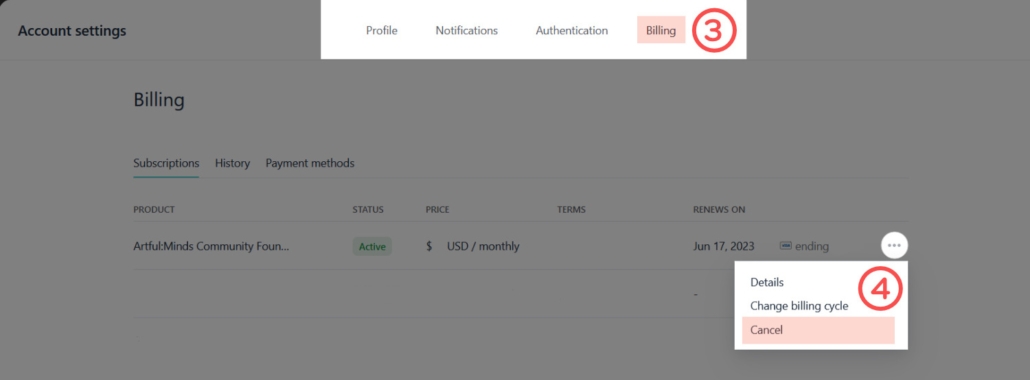
This will take you to a final step where you are to confirm the membership cancellation by clicking Confirm Cancellation. (step 5). 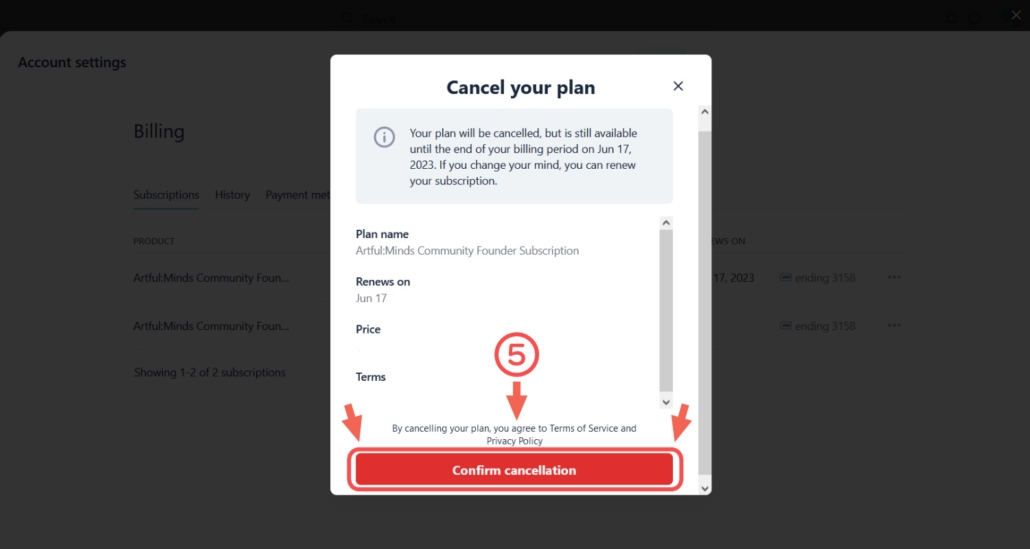
If you do not click on ‘Confirm Cancellation’ your membership will not be cancelled.
